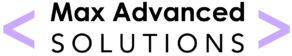Let’s face it, folks. Nobody enjoys waiting. Especially not in the age of instant gratification and lightning-fast internet. But have you ever encountered a website that takes longer to load than a sloth on a sugar crash? Yeah, not a good look. This is where the website’s loading speed comes in, the unsung hero of the online world.
Think of it this way: your website is your online storefront. Would you want customers walking in and seeing cobwebs clinging to your products because they have to wait ages for the lights to turn on? Absolutely not! Here’s the thing, a slow website’s loading speed can have a devastating impact on your business. Studies show that users expect a website to load in under 3 seconds. Anything longer, and they’re bouncing faster than a beach ball in a hurricane.
Ouch! That Hurts! But Why is a Website’s Loading Speed So Important?
There are several reasons why a website’s loading speed is a top priority, and they all boil down to one thing: keeping your customers happy.
- Improved User Experience: Nobody wants to sit around twiddling their thumbs while your website takes its sweet time. A fast-loading website provides a smooth and enjoyable user experience, keeping visitors engaged and more likely to convert.
- Better Search Engine Rankings: Search engines like Google consider a website’s loading speed when ranking websites. A faster website is more likely to appear on the first page of search results, where all the magic happens.
- Increased Conversions: Studies have shown that a 1-second delay in a website’s loading speed can lead to a 7% conversion rate drop. Ouch! A fast-loading website means happy customers who are more likely to buy your products or services.
- Reduced Bounce Rate: Bounce rate is the percentage of visitors who leave your website after viewing only one page. A slow website’s loading speed can lead to a higher bounce rate, meaning you’re losing potential customers before they even get a chance to explore what you offer.
Okay, Okay, I Get It. But How Do I Optimize My Website’s Loading Speed?
Don’t worry, my fellow warriors of the online world! Optimizing your website’s loading speed doesn’t have to be a black hole of technical jargon. Here are some actionable steps you can take to get your website zipping along faster than a cheetah on Red Bull:
1. Tame the Image Beasts:
Images are great for breaking up text and grabbing attention. But large, unoptimized images are the archenemies of a website’s loading speed.
- Compress those Images: Tools like TinyPNG or Kraken.io can help you compress your images without sacrificing quality.
- Resize Where Possible: Don’t upload an image that’s 2000×2000 pixels if you only need it to display at 500×500 pixels.
- Consider Alternatives: For certain elements, like logos or icons, vector graphics can be a lighter alternative to images.
2. Minify Your Files (But Not Your Personality!)
Minification is the process of removing unnecessary characters (like spaces and comments) from your website’s code. This might sound like a small thing, but it can make a significant difference in a website’s loading speed.
Most web hosting platforms offer tools to minify your website’s code automatically. But if you’re feeling adventurous, there are also online tools available. Just be careful not to mess with things you don’t understand – website code is the backbone of your online presence, so treat it with respect (and maybe a backup)!
3. Leverage Browser Caching:
Caching is like a website’s memory. By using browser caching, your website stores certain elements (like images and scripts) on a visitor’s computer. This means they won’t have to download these elements every time they visit a page, resulting in a faster website loading speed for repeat visitors.
Most web hosting platforms offer caching options as well. If you’re unsure, consult your hosting provider or a friendly web developer.
4. Content Delivery Networks (CDNs) – Your Website’s Superhero?
A Content Delivery Network (CDN) is a network of servers located around the world. When a visitor accesses your website, the CDN delivers the content from the server closest to them. This can significantly improve the website’s loading speed for visitors located far away from your main server.
Utilizing a Content Delivery Network (CDN) – Your Website’s Superhero?
A Content Delivery Network (CDN) is like having a fleet of speedboats delivering your website’s content instead of a slow cargo ship. It’s a network of servers strategically located around the world, caching your website’s static content (images, CSS, JavaScript) and delivering it to visitors from the nearest server. This means faster loading times for everyone, regardless of their location.
5. Choose a Speedy Web Host:
Your web host is the foundation of your website’s performance. A slow host can drag down even the most optimized website. Look for a host with a solid reputation for speed and reliability.
6. Optimize Your Database:
If your website relies on a database (like WordPress), a bloated database can slow things down. Regularly clean up your database by removing unnecessary data and optimizing tables.
7. Reduce Redirects:
Every time a visitor encounters a redirect, it adds extra time to your website’s loading time. Minimize redirects whenever possible.
8. Leverage Browser Caching:
We already touched on this, but it’s worth repeating. Browser caching is like a secret weapon for a website’s loading speed. Make sure your website is set up to take advantage of it.
9. Test, Test, and Test Again:
Once you’ve made changes to optimize your website’s loading speed, it’s crucial to test your website’s performance. There are several online tools available, like Google PageSpeed Insights and GTmetrix, to help you measure your website’s speed and identify areas for improvement.
10. Don’t Forget About Mobile:
Mobile optimization is more important than ever. Google prioritizes mobile-friendly websites in search results, and slow-loading mobile sites can drive away potential customers. Make sure your website is optimized for both desktop and mobile devices.
Need a Helping Hand?
We know, that optimizing a website’s loading speed can be a technical challenge. That’s where Max Advanced Solutions comes in. Our team of digital marketing experts can help you identify and fix bottlenecks, resulting in a faster, more efficient website.
From conducting in-depth website audits to crafting stunning designs and executing killer digital marketing strategies, we’ve got you covered. Reach out to Max Advanced Solutions, fill out the Project Inquiry Form, and Schedule a FREE consultation to discuss your business goals and how we can help you achieve them.
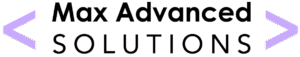
No matter if you’re starting from scratch or looking to revamp your existing website, Max Advanced Solutions is your trusted partner in digital success.
So, what are you waiting for? Give your website the speed boost it deserves!
Remember: A fast website is a happy website, and a happy website leads to happy customers.
And don’t forget to reach out to Max Advanced Solutions for your FREE consultation! We’re excited to help you achieve your online goals.
You can also check our other interesting blog posts here: maxadvancedsolutions.com/blog
Make sure to follow us on Instagram for all the exciting updates!