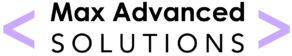Best Canva Alternatives for Mobile Graphic Design | Prime Progress NG
In today’s fast-paced digital landscape, graphic design plays a crucial role in creating visually captivating content. While Canva remains a popular choice for many designers, there are plenty of robust alternatives that can offer similar, if not superior, features for mobile graphic design enthusiasts.
Why Explore Canva Alternatives?
Canva is undoubtedly a versatile and user-friendly tool, but there could be several reasons to look for alternatives:
- Need for more advanced features.
- Desire for a unique platform experience.
- Budget concerns, as some alternatives may offer better pricing options.
- Preference for a specialized app tailored to specific needs like logo creation or video editing.
Top Canva Alternatives for Mobile Graphic Design
1. Adobe Spark
Adobe Spark is a powerful design platform offered by Adobe, which is renowned for its professional-grade design tools. *With Adobe Spark, you can craft stunning graphics on your mobile device with ease.* Its integration with other Adobe products makes it a seamless choice for those familiar with the Adobe ecosystem. Features include:
- High-quality templates for a variety of uses such as social graphics, web pages, and short videos.
- Branding features that allow for customization to fit your brand identity.
- Collaboration tools for working with a team.
2. PicMonkey
PicMonkey is a strong contender as a Canva alternative for mobile users who require layered graphic designs. It’s perfect for users who wish to edit photos and create complex designs:
- Easy photo editing tools and collage maker.
- Layers and effects that add depth to your designs.
- User-friendly interface suitable for beginners and advanced users alike.
3. Over (now GoDaddy Studio)
Over, recently rebranded as GoDaddy Studio, is designed for mobile devices, focusing on creating eye-catching visuals for content creators. It’s known for:
- A broad selection of templates and rich customization options.
- Comprehensive tools for designing ads, graphics, and social media content.
- Intuitive drag-and-drop interface optimized for mobile.
4. Desygner
Desygner is a fantastic alternative that boasts ease of use combined with powerful features. It’s particularly useful for corporate clients looking to adhere to strict brand guidelines:
- An exhaustive library of templates for personal and professional use.
- Tools to create professional marketing materials including posters, business cards, and presentations.
- Features that assist in maintaining brand consistency across designs.
5. Snappa
Snappa helps users without extensive design skills create professional-looking graphics quickly:
- Hundreds of free templates to choose from.
- Drag-and-drop simplicity for effortless design creation.
- Extensive library of stock photos and graphics.
How Max Advanced Solutions Can Assist You
Graphic design is a vital cog in the wheel of digital marketing. At Max Advanced Solutions, we understand the importance of using the right tools to communicate your brand effectively. Our team of professionals can guide you in selecting the best graphic design tools to suit your needs, ensuring that your visual content stands out. **If you are looking for comprehensive support and guidance in choosing the right graphic design tools or enhancing your digital presence, we invite you to fill out our project inquiry form for a free consultation.**
Stay connected with us and get the latest tips and strategies in digital marketing by following us on Instagram and YouTube. Whether you’re an individual designer or a business, we have the expertise to elevate your designs to the next level.